BeeTV APK – v4.4.2 | Best App for Movies & TV Shows in HD on any Device
No Subscription Plan, No Signup, and Unlimited Free HD Content on BeeTV.
BeeTV is one of the most popular online streaming apps out there, and for good reason. Compared to other alternatives, BeeTV stands out thanks to its quality features and reliable streaming links. What really makes it unique is how lightweight it is—it doesn’t actually host any content itself. Instead, it pulls content from partner websites, making it fast and efficient. This clever setup is part of why BeeTV has become a go-to choice for many streaming lovers.
* Scroll down for the latest and old versions download
Features
Totally FREE
BeeTV is a completely free app with no hidden fees or subscription costs. With BeeTV, you can say goodbye to spending money on expensive streaming subscriptions.
Subtitles Support
For every available title on BeeTV, you can select subtitles in your preferred language. The app supports subtitle tracks in all major languages worldwide, ensuring a smooth viewing experience for everyone.
Work on Multiple Devices
BeeTV is compatible with a wide range of devices, including Firestick/Fire TV, Nvidia Shield, Android TV, Android TV Box, Android smartphones and tablets, as well as Windows PCs, laptops, and Mac computers. So, no matter your preferred screen size, BeeTV has you covered.
Download for Offline Viewing
BeeTV also lets you download your favorite content and watch it offline at no cost. The built-in downloading feature is completely free, making it easy to enjoy entertainment anytime, anywhere.
No Personal Info Required
BeeTV requires no personal information or registration to use. Just install the app, open it, find your favorite title, and start streaming instantly—no sign-up needed.

Availability of HD Content
BeeTV searches through its partner websites to bring you the content you want. Many titles are available in high-quality formats, including 1080p, 4K, and even 4K HDR, ensuring a top-notch viewing experience.

Chrome Cast Support
For Chromecast users, BeeTV is a game-changer. Thanks to built-in Chromecast support, you can effortlessly cast your favorite content from BeeTV to your TV or PC screen for an enhanced viewing experience.

Ad-Free
BeeTV offers an ad-free streaming experience, making it a perfect choice for cinephiles who want uninterrupted access to their favorite movies and shows.

Supports External Players
If you’re not satisfied with BeeTV’s built-in player, you have the flexibility to stream content using external players like MX Player or VLC for a more personalized viewing experience.
Download BeeTV
BeeTV is the ultimate streaming app designed for entertainment enthusiasts. Install the BeeTV app to watch the latest movies and TV shows in high-definition, completely free of charge. For the best streaming experience and to avoid any potential issues, always ensure you’re using the latest version of the app.
Video Players for BeeTV:
Other Versions of BeeTV App
BeeTV Codes
File linked code: 30837432
Downloader App code: 82614
Install BeeTV APK on Android [v4.4.2] – STEPS
- Enable ‘Unknown Sources’: Go to Settings → Security on your Android smartphone, scroll down, and toggle on the ‘Unknown Sources’ option to allow third-party app installations.
- Proceed with Installation: Once enabled, you can continue installing the desired application from an external source.
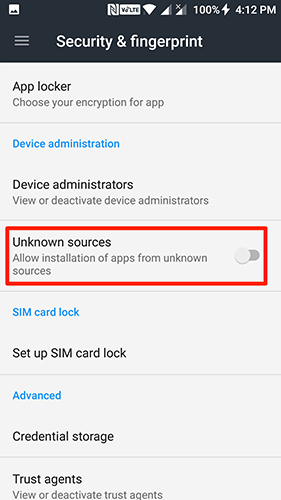
- Download BeeTV APK: Get the latest version of the BeeTV APK from the provided link on your Android smartphone.
- Install the APK: After downloading, locate the file in your Downloads folder, tap on it, and follow the prompts to complete the installation.
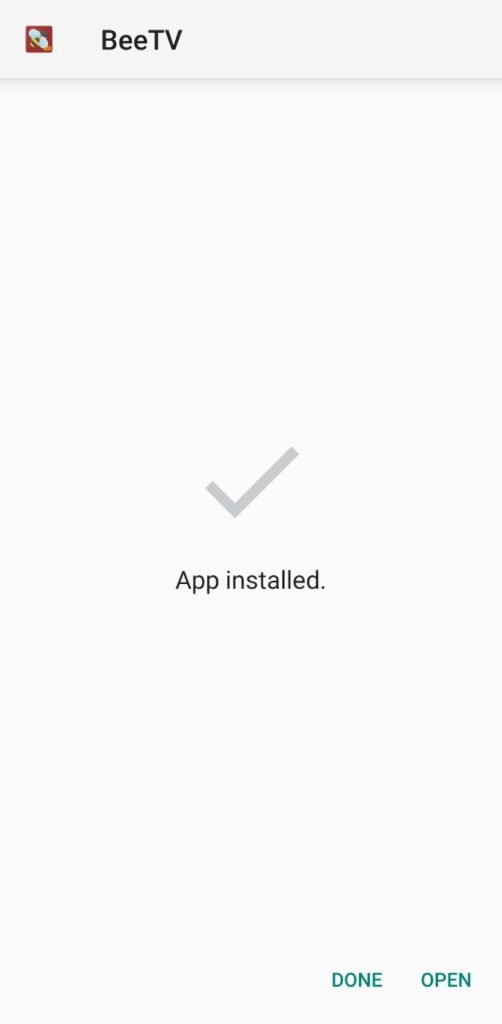
- Complete Installation: Follow the on-screen instructions, and BeeTV will be installed within minutes—its icon will appear on your home screen.
- Start Streaming: Open the app and enjoy your favorite movies and TV shows instantly!
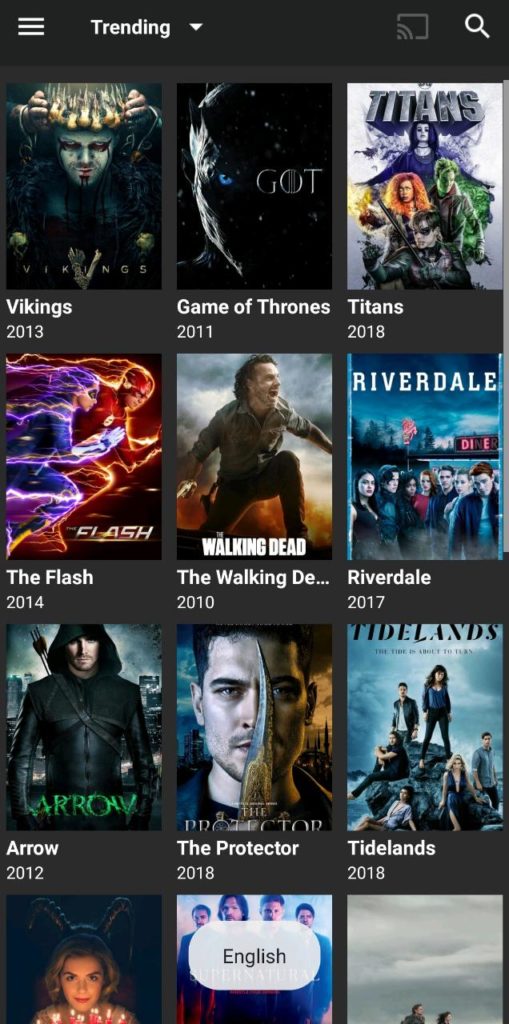
Important Guides About BeeTV
BeeTV Pros & Cons
Pros
- High-Quality Streaming: Reliable servers ensure smooth playback with minimal buffering.
- Expanding Library: Content inventory grows as partner websites add more movies and shows.
- Intuitive Interface: Clean, user-friendly UI for seamless navigation.
- Premium Resolution: Supports streaming up to 4K and 4K HDR for superior quality.
- Lightweight Design: Hosts no proprietary content, keeping the app fast and efficient.
- 100% Free & No Login: No subscriptions, registrations, or hidden fees—just instant access.
Cons
- No iOS Version: Currently available only for Android, with no official release for iOS devices.
- No Request Feature: Users cannot submit requests for specific movies or TV shows.
- Limited Personalization: Does not track viewing habits, so recommendations are not tailored to your preferences.
FAQs
Conclusion
You should now be able to install and enjoy BeeTV on Android, iOS, PC (Windows & Mac), and Firestick without any hassle. If you run into any issues during setup or while using the app, drop a comment below—we’ll address your concerns promptly with a reliable fix.
